Desktop publishing refers to the design and production of publications using personal computers with graphics capability. Desktop Publishers create a number of materials, such as brochures, magazines, newspapers and books with the help of computer software programs. They are responsible for the entire implementation and design process from start to finish. Employers of DTP operators include printing, publishing, graphic design and advertising companies.
CorelDRAW is the first Graphics Suite with combined vector graphics software, Photo Paint program, font manager, and other common features found in all of the versions. It is more preferred for DTP designing. We will learn in the form of assignments, so that it will be easier for you to get hands-on with the tools, and be ready to step into your desired career!
120 hours (2 months)
Center, Mobile, Online
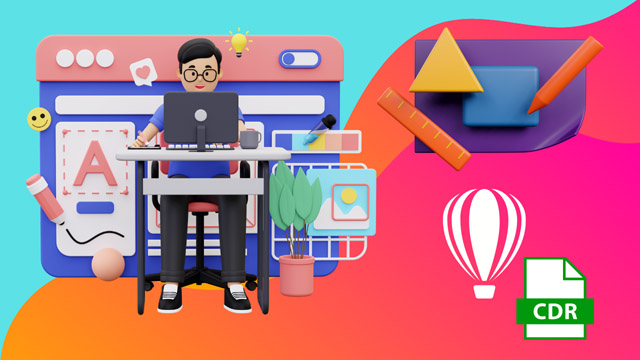
₹ 5000/-
Course Fee is applicable all over India
₹ 500/-
(Placement Assistance)
Placement Assistance Facility is available for Maharashtra State only
Placement Assistance Facility is optional
Course Fees and Placement Assistance facility fee is non-refundable and non-transferable
Inclusive of Course fees, Examination fees and Certification fees. Terms and Conditions applicable. Click here
This course includes:
- Language: English, Marathi
- Duration: 120 hours (2 months)
- Learning Mode: Center, Mobile, Online
- Jurisdiction: Nationwide
- Certificate of Completion
Eligibility
- Learner should preferably a std. 10th Pass student (Not Compulsory)
- It is desirable that Learner should have done MS-CIT Course (Not Compulsory)
What you'll learn ?
Most Desktop publishers work in the publishing and printing industries. Others have jobs in in-house printing departments of advertising and public relations firms. Those who are more artistic and who have completed their education may find opportunities in graphic design or commercial art.
Careers in desktop publishing range from web publication designers, layout artists, compositors, typographers, electronic publishing specialists and prepress technicians, DTP operators, and image design specialists.
Certification
- KLiC courses are recognised by Yashwantrao Chavan Maharashtra Open University (YCMOU).
- MKCL provides certificate to the KLiC learner after his/her successful course completion.
- Yashwantrao Chavan Maharashtra Open University (YCMOU) provides mark sheet to successfully passed KLiC learners (Jurisdiction: Maharashtra).
Important Dates
- Batch Commencement: One batch in each calendar month (January to December)
- Date(s) of Application and Fee Payment by Learner: 1st - 30th day of each calendar month
- Date(s) of Learner Confirmation by ALC: 1st - 30th day of each calendar month
- Course Start Date and Date of Issuing Learner Login: Date of admission confirmation
Academic Approach
The course focuses on building Digital Skills in Teachers with small video demonstrations. It makes the Teacher well acquainted with constructive teaching-learning methods. It develops the technology friendly teaching and helps to create engaging digital learning experience for the students.
Learning Methodology
- The course consists of TEN roles of modern-age Teacher. Each role begins with the introduction of the role and skills required to fulfil it.
- Teachers are introduced to core skills required for each role with demonstration of everyday practical situations.
- To make a teacher aware about the technical skills, he or she has given few situations. He or she to analyse, answer to the questions.
- Teachers are showed to explore more paths of learning with the help of Online Links and prompted to apply them in real life situations.
Show less
Syllabus
Adobe Photoshop
- Basics of Photoshop
- The Working Place
- Customizing
- Image and Color Modifications
- Tools
- Using the Brush and Paint
- Working with Selections
- Scaling
- Knowing the Layers
- Color Adjustments
- Filter Gallery
- Using Palettes
CorelDraw
- Getting Started with CorelDraw
- The CorelDRAW User Interface
- Understanding the Basics in CorelDRAW
- Working with the Page Setup
- Working with Files
- Understanding the basic controls
- Understanding the Viewing Options
- Psychology of colors
- Harmonious Colors
- Selecting colors
- Settings for Typing in Shree-Lipi
- Working with Tables
- Understanding the Color Palette
- Working with the Objects
- Understanding other controls (Layers and Tables)
- Other Features
Smart Tips
- Working with templates
- Shortcut Keys for smart work
- Building blocks of a publication – Elements of a print-ready output
- Types of design required in different mediums
- Data merging using Excel, Word etc., - images insertion, bulk images
- Competencies and techniques for Smart and Impressive work
Adobe Photoshop
Skills: The Working Place, Customizing, Image and Color Modifications, Tools, Using the Brush and Paint, Working with Selections, Scaling, Knowing the Layers, Filter Gallery, Playing with Palettes
Outputs: Image color corrections, Photo Collage, Photo Manipulations, Image enhancement with filters
Wedding Card
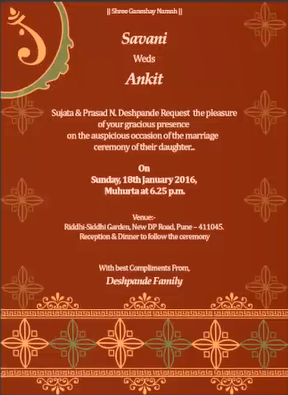
Poster

CorelDraw
Skills: Understanding the Color Palette, Working with the Objects, Understanding other controls (Layers and Tables)
Outputs: Newspaper Advertisement, Product packaging and display, LED Signage Design, Hoarding Design, Brochure, Annual Report, ID cards creation using Data Merge, Certificate, Flex Banner
Visiting Card

Flex Banner
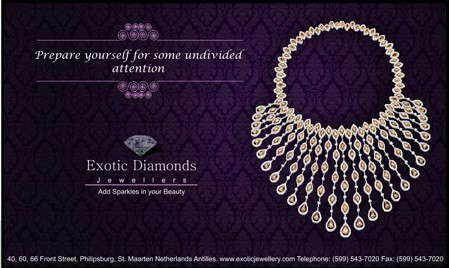
Evaluation Pattern
Evaluation Pattern of KLiC Courses consists of 4 Sections as per below table:
| Section No. | Section Name | Total Marks | Minimum Passing Marks |
|---|---|---|---|
| 1 | Learning Progression | 25 | 10 |
| 2 | Internal Assessment | 25 | 10 |
| 3 | Final Online Examination | 50 | 20 |
| Total | 100 | 40 | |
| 4 | SUPWs (Socially Useful and Productive Work in form of Assignments) | 5 Assignments | 2 Assignments to be Completed & Uploaded |
YCMOU Mark Sheet
Printed Mark Sheet will be issued by YCMOU on successful completion of Section 1, Section 2 and Section 3 and will be delivered to the learner by MKCL.
YCMOU Mark Sheet will be available only for Maharashtra jurisdiction learners
MKCL's KLiC Certificate
The certificate will be provided to the learner who will satisfy the below criteria:
- Learners who have successfully completed above mentioned 3 Sections i.e. Section 1, Section 2 and Section 3
- Additionally, learner should have completed Section 4 (i.e. Section 4 will comprise of SUPWs i.e. Socially Useful and Productive Work in form of Assignments)
- Learner has to complete and upload minimum 2 out of 5 Assignments
Show less



